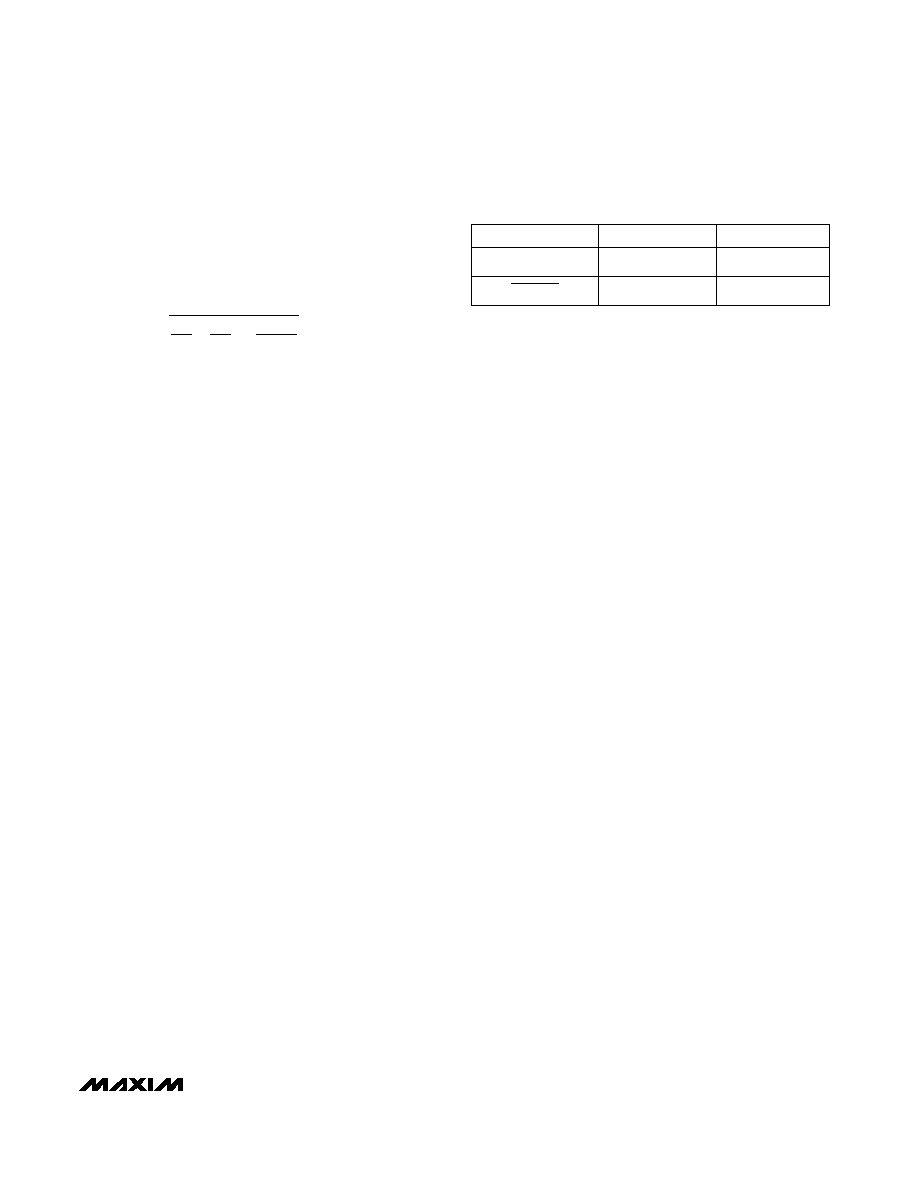_________________________Quick Start
The MAX2450 EV kit is fully assembled and factory test-
ed. Follow the instructions in the
Connections and
Setup section.
Test Equipment Required
∑
Dual-output function generator capable of generating
quadrature signals
∑
Signal generator up to 100MHz
∑
Dual-channel oscilloscope with a 100MHz minimum
bandwidth
∑
Low capacitance (<3.0pF) oscilloscope probes
(example: Tektronix P6201)
∑
Spectrum analyzer with range
500MHz
∑
Power supplies with Ī5V and +3V outputs
_______________General Description
The MAX2450 evaluation kit (EV kit) simplifies evalua-
tion of the MAX2450 3V, ultra-low-power quadrature
modulator/demodulator. It enables testing of all
MAX2450 functions, with no additional support circuitry.
The MAX2451 (demodulator) and MAX2452 (modulator)
function as subsets of the MAX2450, and can also be
evaluated using this EV kit.
____________________________Features
o
130MHz to 160MHz VCO (2x the IF frequency)
o
Single-Ended Modulator I and Q Inputs
o
Single-Ended 50
Modulator Output
o
Single-Ended 50
Demodulator Input
o
CMOS-Compatible Enable Input
o
Single-Ended or Differential Demodulator
I and Q Outputs
o
Fully Assembled and Tested
Evaluates: MAX2450/MAX2451/MAX2452
MAX2450 Evaluation Kit
PART
TEMP. RANGE
BOARD TYPE
MAX2450EVKIT-SO
0įC to +70įC
Surface Mount
QTY
DESCRIPTION
C1≠C6, C9,
C11, C12,
C15, C16
11
C7, C8
2
C13, C14
2
0.01ĶF ceramic capacitors
Vitramon VJ1206103MXX
C17, C18, C19
3
L1
1
100nH, 10% inductor
CoilCraft 1008CS-101XKBC
L2, L3
0
Q_IN, I_IN,
IF_OUT, IF_IN
4
R1, R4
2
R2
1
56
, 5% resistor
R3, R5
2
47k
, 5% resistors
R6
1
2k
potentiometer
R17
1
5.6k
, 5% resistor
10ĶF, 10V, 20% tantalum capacitors
Sprague 293D106X001B or
AVX TAJB106010
56pF, 5% ceramic capacitors
Vitramon VJ1206A330JXA
0.1ĶF, 10% ceramic capacitors
Vitramon VJ1206Y104MXX
SUPPLIER
PHONE
FAX
AVX
Coilcraft
M/A-COM
Sprague
Vishay/Vitramon
(803) 946-0690
(708) 639-6400
(617) 564-3100
(603) 224-1961
(203) 268-6261
(803) 626-3123
(708) 639-1469
(617) 564-3050
(603) 224-1430
(203) 452-5670
______________Component Suppliers
DESIGNATION
Not included. Use 1ĶH for additional
power-supply rejection, if needed.
BNC connectors
10k
, 5% resistors
____________________Component List
______________Ordering Information
R18
1
49.9
, 1% resistor
R19
1
200
, 5% resistor
R23, R24
2
100k
, 5% resistors
JU10
1
3-pin header
D1
1
Varactor Diode
M/A-COM MA4ST080CK-287
U1
1
Maxim MAX2450CWP
U3
1
Maxim MAX436CSD
19-0454; Rev 1a; 3/96
________________________________________________________________
Maxim Integrated Products
1
For free samples & the latest literature: http://www.maxim-ic.com, or phone 1-800-998-8800

Evaluates: MAX2450/MAX2451/MAX2452
MAX2450 Evaluation Kit
2
_______________________________________________________________________________________
Connections and Setup
General Setup
1) Verify that the shunt on jumper JU10 is in the
ENABLE position.
2) Connect the power supplies to the appropriate ter-
minals marked on the EV kit, and apply power. The
+3V supply provides power for the MAX2450. The
Ī5V supplies are required only to power the
MAX436 buffer amplifier and provide varactor bias.
Modulator Setup
1) Connect a cable from the spectrum analyzer to the
IF_OUT BNC connector on the EV kit.
2) Set the spectrum analyzer's center frequency to
70MHz and its frequency span to 1MHz/div.
3) Configure the dual-output function generator to the
following settings:
For Channel 1: A 600kHz sine wave with a 1.2Vp-p
amplitude.
For Channel 2: A 600kHz sine wave with a 1.2Vp-p
amplitude and 90 degrees offset from Channel 1.
4) Connect a cable from Channel 1 of the dual-output
function generator to the I_IN BNC input on the EV
kit. Similarly, connect a cable from Channel 2 of the
dual-function generator to the Q_IN BNC input on
the EV kit.
Demodulator Setup
1) Connect a low-capacitance probe from I_OUT (TP2)
to Channel 1 of the oscilloscope. TP3 and TP6 are
available as ground connections.
2) Connect another low-capacitance probe from
Q_OUT (TP5) to Channel 2 of the oscilloscope.
3) Configure the signal generator output from a 50
source to 2.82mVp-p (1mV
RMS
) at 70.1MHz.
4) Connect a cable from the signal generator to IF_IN
on the EV kit.
Analysis
1) Using the spectrum analyzer to observe the modu-
lator output spectrum, you will notice three tones. If
needed, adjust the oscillator frequency using the
FREQ ADJ potentiometer (R6) until there are three
tones at 69.4MHz, 70MHz, and 70.6MHz. The tone
at 70.6MHz is the desired modulated output signal.
Its magnitude should be around -19.8dBm, which
translates to 65mVp-p:
The 70MHz tone is the leakage from LO, with a mag-
nitude typically 36dB below the modulated output.
This is due to V
BE
mismatch of the input transistors
internal to the IC. AC coupling of the I and Q signals
on the EV kit is used to get the maximum LO sup-
pression. The tone at 69.4MHz is the suppressed
sideband signal from the upconversion process,
with a magnitude typically 38dB below the desired
modulated output.
2) Using the scope to observe the demodulator I and Q
channel outputs, you will see that they are 90
degrees offset from each other. Any deviation from
90 degrees is the phase mismatch. The I and Q out-
put amplitudes are approximately 500mVp-p. Any
difference in the I and Q output amplitudes produces
the amplitude mismatch:
Low-capacitance probes are recommended for
higher-frequency baseband signals (<5MHz). The
Tektronix P6201 (or equivalent)--a 1X, 100k
probe
with less than 3pF of capacitance--is well suited for
these applications.
3) To observe the 17.5MHz output of the divide-by-8
prescaler, use a low-capacitance active scope
probe (such as the Tektronix P6201) at TP1. A typi-
cal scope probe adds too much capacitive load and
will slew limit the output. (See the MAX2450 data
sheet for a typical output waveform example.)
4) The MAX2450 ENABLE pin connects to V
CC
through
a jumper. To test the power-down function, move the
JU10 shunt from the ENABLE to the ENABLE posi-
tion. This shorts the ENABLE pin to ground. The
supply current for the MAX2450 (+3V) should drop
below 2ĶA. (Note that this supply current may be
affected by leakage from bypass capacitor C17.)
Adjustments and Control
FREQ ADJ
The FREQ ADJ potentiometer (R6) controls the fre-
quency of the on-chip oscillator by varying the capaci-
tance of the parallel LC resonant network on the EV kit.
Use the following formula to determine the oscillation
frequency:
Vp - p = 2 2 x 50 x 10
dBm - 30
20
Amplitude Mismatch = 20 x log
A
A
I
Q
f =
1
2
L
C
o
EQ EQ
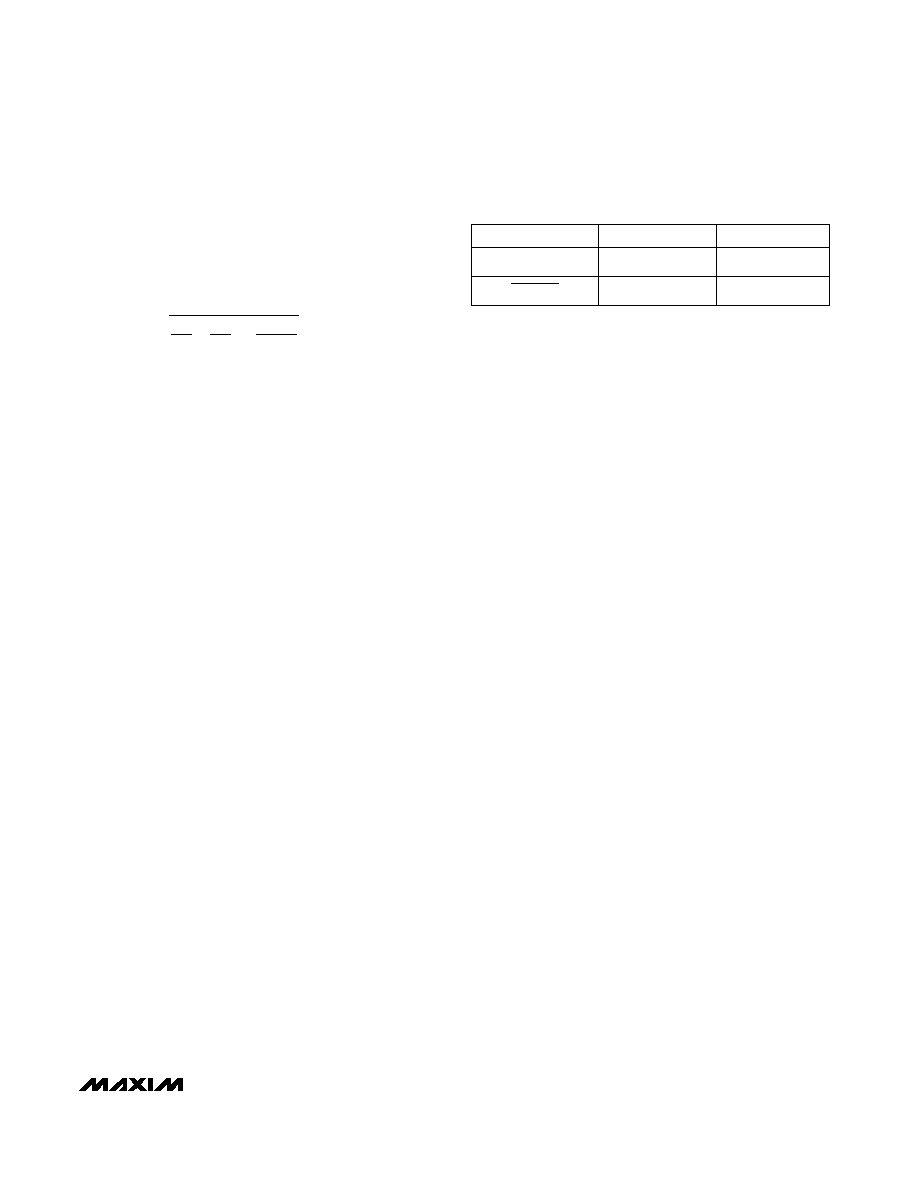
where
where C
VAR
is the capacitance of each varactor diode.
This EV kit uses a common-cathode dual varactor
diode (D1) as a tuning element. Applying different volt-
ages across the diode junction produces different
capacitances. The oscillator's frequency tuning range
is 130MHz to 160MHz. To alter this range, change the
inductance, the capacitance, or both.
Using an External Oscillator
The MAX2450 EV kit can be used with an external oscil-
lator by overdriving the on-board VCO. This can be
accomplished by removing the varactor diode (D1) and
injecting a single-ended signal between C7 and R3. The
signal and ground should be connected between C8
and R5. Place a shunt across R5, or remove it com-
pletely and shunt it directly on the PC board. The exter-
nal oscillator amplitude should be 200mVp-p.
ENABLE
Jumper JU10 controls the MAX2450 enable function.
Refer to Table 1 for jumper selection. To use an exter-
nal control signal, remove the shunt of JU10 completely
and connect the external signal to the center pin of
JU10. The external control signal should not exceed
the MAX2450 supply voltage.
Layout Considerations
The MAX2450 EV board can serve as a guide for layout
of your board. Make sure the input traces to the I and Q
input pins are of equal length and in the same environ-
ment as much as possible, to keep the I and Q signals
in quadrature for maximum sideband rejection at the
modulated output. Lay out the parallel resonant net-
work symmetrically and as close to the IC as possible
to minimize the effects of parasitic capacitance. The IF
input and output traces should be as short as possible,
due to the low signal levels and high frequencies
involved.
The MAX2450 quadrature demodulator and modulator
sections are functionally equivalent to the MAX2451
and MAX2452, respectively. Therefore, the MAX2450
EV kit can be used to evaluate all three parts. Note that
the supply currents for the MAX2451 and MAX2452 are
lower.
The MAX2451 and MAX2452 are not pin compatible
with the MAX2450. The MAX2450 is also available in a
smaller, QSOP package.
Evaluates: MAX2450/MAX2451/MAX2452
MAX2450 Evaluation Kit
_______________________________________________________________________________________
3
Table 1. Jumper JU10 Functions
SHUNT LOCATION
ENABLE PIN
MAX2450
ENABLE
Connected to V
CC
Enabled
ENABLE
Connected to GND
Disabled
L
= L1 + L
and
C
=
1
1
C7
2
C
+ C
EQ
STRAY
EQ
VAR
STRAY
+
+
1
8
C

Evaluates: MAX2450/MAX2451/MAX2452
MAX2450 Evaluation Kit
4
_______________________________________________________________________________________
MAX2450
U1
MAX436
U3
4
3
2
2
3
1
3
1
2
1
1 FREQ_ADJ
1
+5V
V+
5
6
7
8
9
10
13
14
15
16
17
18
19
20
IF_OUT
IF_OUT
GND
I_IN
I_IN
Q_IN
Q_IN
EN
PRE_OUT
LO_V
CC
IF_IN
GND
V
CC
I_OUT
I_OUT
Q_OUT
Q_OUT
LO_GND
TANK
TANK
V+
14
2
IOUT
IN+
13
IF_OUT
IF_IN
BNC
BNC
3
V+
Z+
12
4
ISET
N.C.
11
5
V-
Z-
10
6
N.C.
IN-
9
7
V-
V-
8
12
11
3
2
C4
0.1
Ķ
F
C3
0.1
Ķ
F
C2
0.1
Ķ
F
L2
SHORT
D1
L1
100nH
C9
0.1
Ķ
F
CU1
J1
J2
BNC
BNC
I_N
Q_IN
PRE_OUT
JU10
TP2
TP3
TP4
J6
C1
0.1
Ķ
F
R23
100k
R24
100k
R17
5.6k
I_OUT
GND
I_OUT
R6
2k
R5
47k
R4
10k
R3
47k
R19
200
R18
49.9
C13
0.01
Ķ
F
C16
0.1
Ķ
F
JU1
+5V
+3V
+5V
GND
-5V
C17
10
Ķ
F
10V
C18
10
Ķ
F
10V
C19
10
Ķ
F
10V
C12
0.1
Ķ
F
C15
0.1
Ķ
F
C14
0.01
Ķ
F
C5
0.1
Ķ
F
C11
0.1
Ķ
F
C7
56pF
C6
0.1
Ķ
F
C8
56pF
J5
R2
56
-5V
CU2
CU3
CU4
TP5
TP6
TP7
Q_OUT
GND
Q_OUT
+3V
+3V
+3V
TP1
L3
SHORT
R1
10k
Figure 1. MAX2450 EV Kit Schematic

Evaluates: MAX2450/MAX2451/MAX2452
MAX2450 Evaluation Kit
_______________________________________________________________________________________
5
Figure 2. MAX2450 EV Kit Component Placement Guide--
Component Side
Figure 3. MAX2450 EV Kit PC Board Layout--Component Side