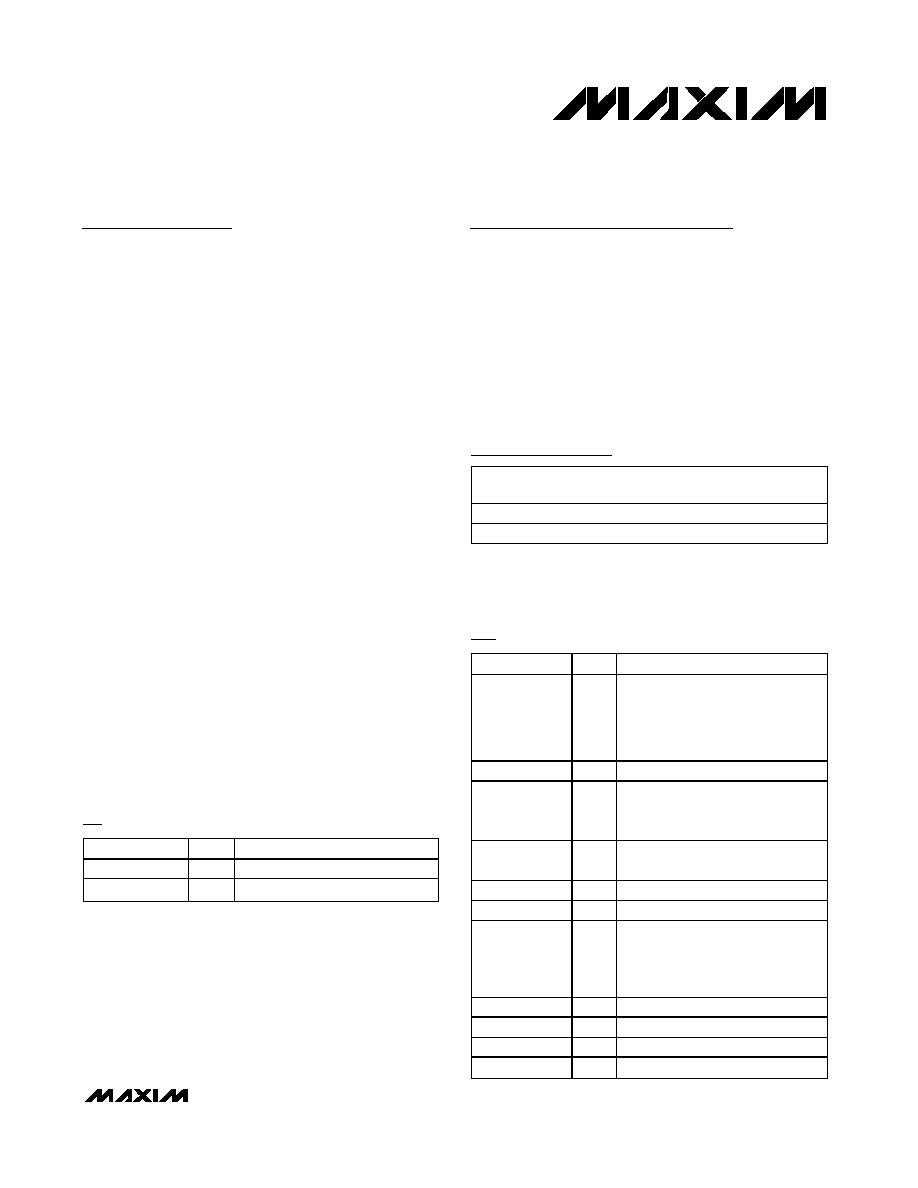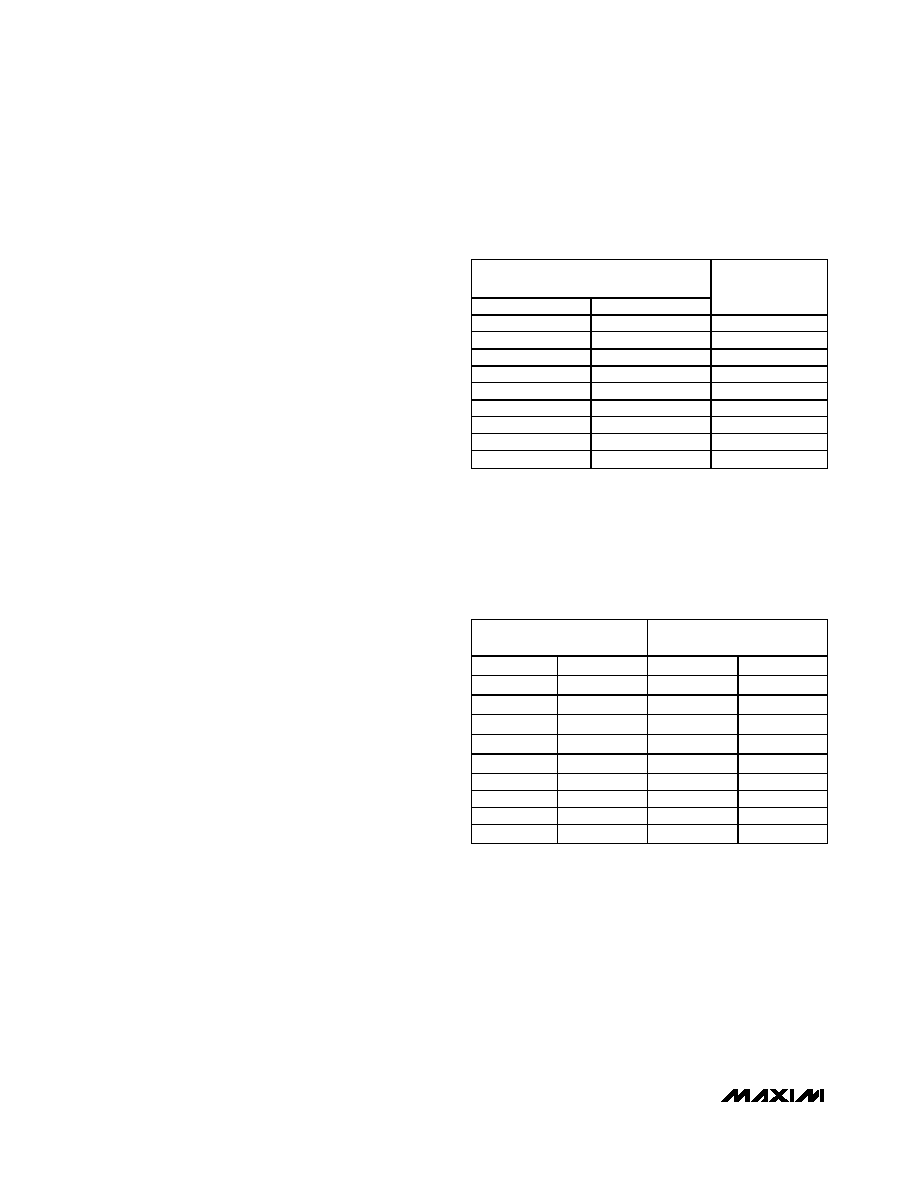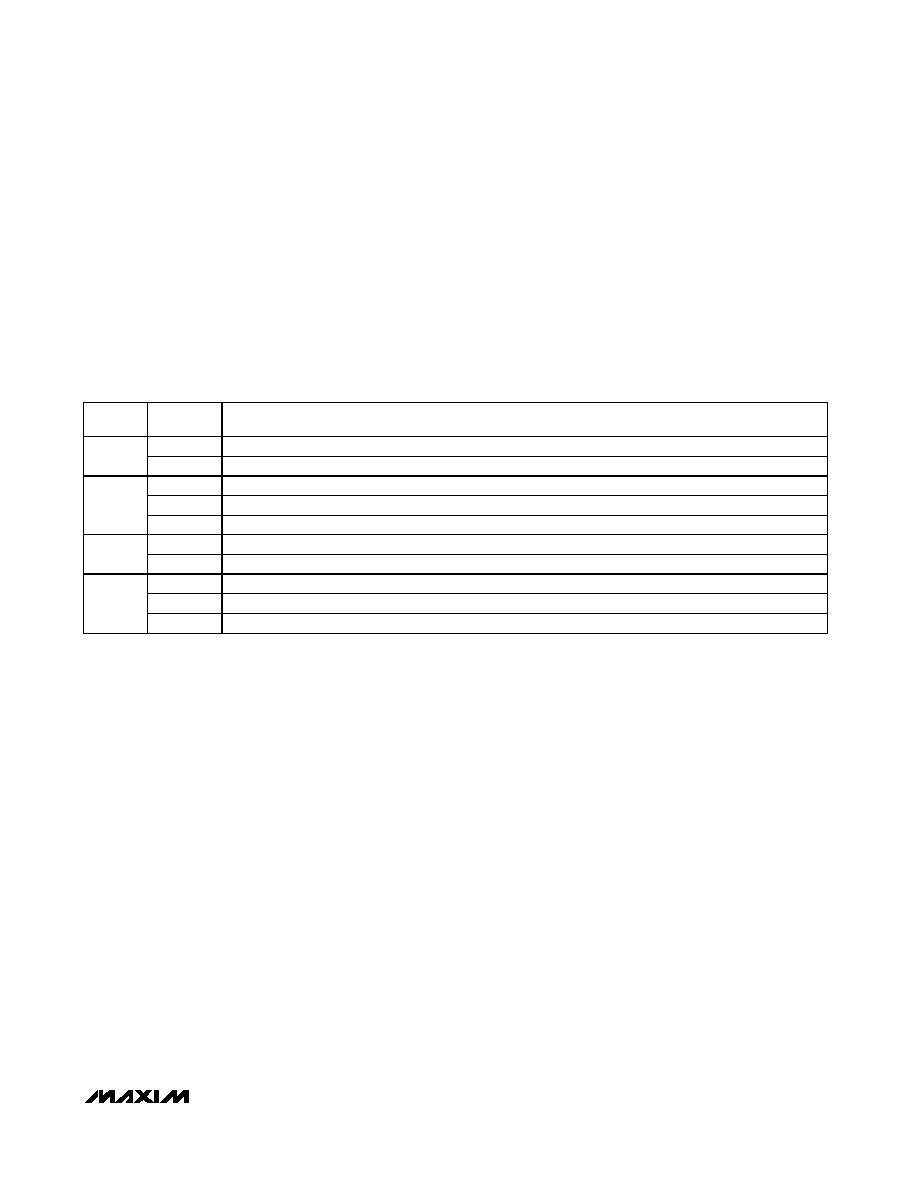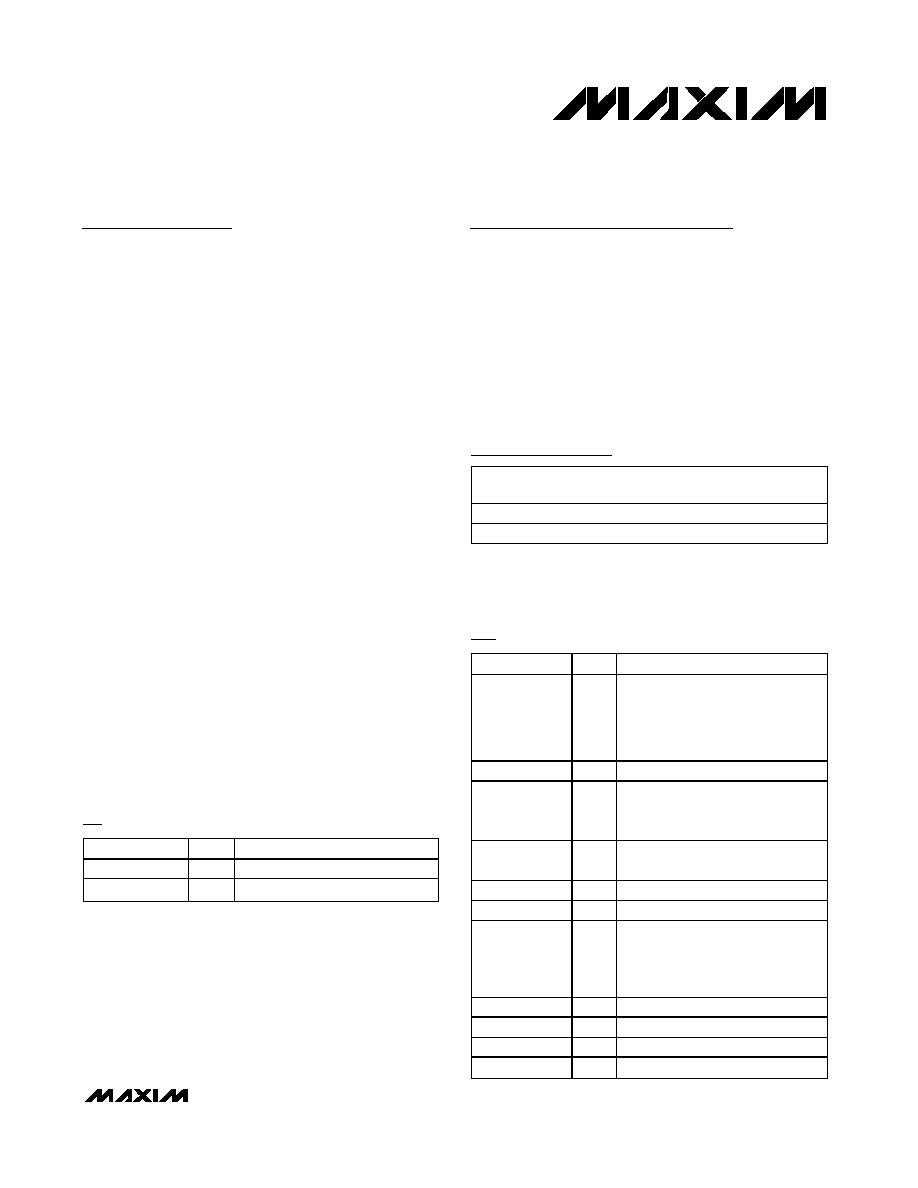
General Description
The MAX6681 evaluation system (EV system) consists of a
MAX6681 evaluation kit (EV kit) and a companion Maxim
system management bus (SMBus)TM interface board.
The MAX6681 EV kit is an assembled and tested PC
board that demonstrates the MAX6681 temperature
sensor. The MAX6681 monitors its temperature and the
junction temperature of an external diode-connected
transistor. It converts the temperature to 8-bit or 11-bit
2-wire serial data. (
Note:
11-bit resolution is for the
external sensor only.)
The MAX6681 EV kit includes the external diode-con-
nected transistor (a 2N3906 transistor) soldered to the
board, but removable. The board can then be connect-
ed through a twisted pair to a remote diode close to
your system.
The Maxim SMBus interface board (MAXSMBUS)
allows an IBM-compatible PC to use its parallel port to
emulate an Intel SMBus 2-wire interface. WindowsÆ
95/98/2000-compatible software provides a user-friend-
ly interface to exercise the features of the MAX6681.
The program is menu driven and offers a graphic inter-
face with control buttons and status display. (
Note:
Windows 2000 requires the installation of a driver; refer
to Win2000.pdf or Win2000.txt located on the diskette.)
Order the MAX6681EVSYS for a complete IBM
PC-based evaluation of the MAX6681. Order the
MAX6681EVKIT if you already have an SMBus interface.
Features
o
Measure and Display Temperature of the
MAX6681 and a Remote Sensor
o
Programmable Alarms and Configuration
o
I
2
CTM/SMBus Compatible
o
Easy-to-Use Menu-Driven Software
o
Assembled and Tested
o
Include Windows 95/98/2000-Compatible
Software and Demo PC Board
Evaluate: MAX6681
MAX6681 Evaluation System/Evaluation Kit
________________________________________________________________ Maxim Integrated Products
1
DESIGNATION
QTY
DESCRIPTION
C1
1
0.1µF, 16V X7R ceramic capacitor
Taiyo Yuden EMK107BJ104KA
Murata GRM188R71C104KA01
TDK C1608X7R1C104K
TDK C1608X7R1E104K
C2
1
2200pF, 50V X7R ceramic capacitor
J1
1
2 x 10 right-angle female receptacle
Adam Technologies RS2R-20G
SamTec SSW-110-02-S-D-RA
JU1≠JU4, JU6,
JU8
6
3-pin headers
JU5, JU7
2
2-pin headers
JU9
0
Not installed
Q1
1
2N3906 PNP transistor
Central Semiconductor CMPT3906
Diodes Inc. MMBT3906
General Semiconductor MMBT3906
R1
1
10k
±5% resistor
SW1
1
Slide switch
U1
1
MAX6681MEE
None
6
Shunts
MAX6681EVKIT Component List
Ordering Information
19-2430; Rev 0; 4/02
For pricing, delivery, and ordering information, please contact Maxim/Dallas Direct! at
1-888-629-4642, or visit Maxim's website at www.maxim-ic.com.
PART
TEMP
RANGE
INTERFACE
TYPE
MAX6681EVKIT
0∞C to +70∞C
Not included
MAX6681EVSYS
0∞C to +70∞C
MAXSMBUS
The MAX6681 EV kit software is provided with the
MAX6681EVKIT. However, the MAXSMBUS board is required to
interface the EV kit to the computer when using the software.
SMBus is a trademark of Intel Corp.
Windows is a registered trademark of Microsoft Corp.
I
2
C is a trademark of Philips Corp.
PART
QTY
DESCRIPTION
MAX6681EVKIT
1
MAX6681 evaluation kit
MAXSMBUS
1
SMBus interface board
MAX6681EVSYS Component List

Evaluate: MAX6681
Quick Start
Required Equipment
Before you begin, the following equipment is needed:
∑ A computer running Windows 95, 98, or 2000. (
Note:
Windows 2000 requires the installation of a driver;
refer to Win2000.pdf or Win2000.txt located on the
diskette.)
∑ A parallel printer port (this is a 25-pin socket on the
back of the computer)
∑ A standard 25-pin, straight-through, male-to-female
cable (printer extension cable) to connect the com-
puter's parallel port to the Maxim SMBus interface
board
∑ A DC power supply capable of supplying any volt-
age between 7V and 20V at 100mA
Procedure
1) Carefully connect the boards by aligning the 20-pin
connector of the MAX6681 EV kit with the 20-pin
header of the MAXSMBUS interface board. Gently
press them together.
2) Make sure switch SW1 on the MAX6681 EV kit is in
the OFF position.
3) Verify that there is no shunt installed on JU7.
4) Verify that the shunt on JU8 is connected across
pins 1 and 2.
5) Connect a cable from the computer's parallel port
to the MAXSMBus interface board. Use a straight-
through 25-pin female-to-male cable. To avoid
damaging the EV kit or your computer, do not use a
25-pin SCSI port or any other connector that is
physically similar to the 25-pin parallel printer port.
6) Install the software by running the INSTALL.EXE
program. The install program copies the files and
creates icons for them in the Windows 95/98/2000
Start menu. An uninstall program is included with
the software. Click on the UNINSTALL icon to
remove the EV kit software from the hard drive.
Do
not turn on the power until all connections are
made.
7) Connect the 7V to 20V power supply to the pads
labeled POS9 and GND1 on the SMBus interface
board.
8) Turn on the power supply.
9) Turn on the EV kit by moving SW1 to the ON position.
10) Start the MAX6681 program by opening its icon in
the Start menu.
11) Wait until the program automatically detects the
address of the MAX6681 and displays the user-
interface panel (Figure 1).
Detailed Description
User-Interface Panel
The user interface is easy to operate; use the mouse, or
press the Tab and arrow keys to navigate. The check-
boxes, edit fields, and radio buttons correspond to bits
in the MAX6681 registers. Clicking on them generates
the correct SMBus command and updates the registers.
Note:
Words in boldface are user-selectable features in
the software.
Temperature
The MAX6681 monitors its own temperature and the
temperature of an external sensor. The internal sensor
has 8-bit resolution, which results in temperature reso-
lution of 1∞C/LSB. The external sensor is capable of
either 8-bit or 11-bit (extended) resolution; see the
Configuration section for enabling extended resolution.
Extended resolution results in temperature resolution of
0.125∞C/LSB.
Read the temperatures by clicking on the
Read Temp
buttons (Figure 1). The temperature is shown to the
right of the buttons.
The MAX6681 has high, low, and critical limit registers.
Temperature exceeding either the high or low limit regis-
MAX6681 Evaluation System/Evaluation Kit
2
_______________________________________________________________________________________
SUPPLIER
PHONE
FAX
WEBSITE
Central Semiconductor
631-435-1110
631-435-1824
www.centralsemi.com
Diodes Inc.
805-446-4800
805-381-3899
www.diodes.com
General Semiconductor
760-804-9258
760-804-9259
www.gensemi.com
Murata
770-436-1300
770-436-3030
www.murata.com
Taiyo Yuden
800-348-2496
847-925-0899
www.t-yuden.com
TDK
847-803-6100
847-390-4405
www.component.tdk.com
Component Suppliers
Note:
Please indicate you are using the MAX6681 when contacting these suppliers.

ters generates an alert interrupt. Exceeding the critical
limit generates an over-temperature (
OVERT) alarm.
Read the high, low, and critical limits by clicking on the
Read High
,
Read Low
, or
Read Critical
buttons,
respectively (Figure 1). The value (in Celsius) is shown
to the right of the button. Change the high, low, and
critical temperature limits by entering the value (in
Celsius) into the appropriate edit field. Pressing Enter,
after typing in the new value, updates the internal regis-
ter.
Note:
Writing to the critical limit registers overrides
the values set by the CRIT0 and CRIT1 pins; see the
Jumpers JU3 and JU4 section.
The MAX6681 includes hysteresis on the over-tempera-
ture alarm to prevent the
OVERT pin from oscillating. The
hysteresis sets the amount the temperature must
decrease from the critical limit to deassert the
OVERT pin.
Read the hysteresis register by clicking on the
Read
Hysteresis
button (Figure 1). The value (in Celsius) is
shown to the right of the button.
Change the hysteresis by entering the value (in
Celsius) into the edit field. Pressing Enter, after typing
in the new value, updates the internal register.
The MAX6681 also includes programmable offset for
the external temperature. Due to manufacturing toler-
ances of the external sensor, the temperature can be
off by a few degrees Celsius. The programmable offset
compensates for this variation.
There are two registers for the external offset. One sets
the fractional portion of the offset and the other sets the
integer portion.
Read the offset by clicking on the appropriate
Read
button (Figure 1). The value (in Celsius) is shown to the
right of the button.
Change the offset by entering the value (in Celsius) into
the edit fields. The fractional portion of the offset must
be in decimal format. Pressing Enter, after typing in the
new value, updates the internal register.
Configuration
The configuration register has several functions. Figure
2 shows the checkboxes that configure the register.
Each checkbox corresponds to a bit in the register:
∑
Mask Alert
disables the
ALERT interrupt.
∑
STOP
places the MAX6681 in software standby
mode.
∑
Extended Resolution
increases the measurement of
the external sensor to 11 bits, giving it a resolution of
0.125∞C.
Note:
Extended resolution only applies for
conversion rates of 4Hz or less.
∑
Extended Range
extends the temperature range of
the external and internal sensor to -64∞C.
∑
Disable SMBus Timeout
disables the SMBus time-
out feature, as well as the alert response.
∑
RESET
provides a software reset from the SMBus
master. The MAX6681 returns to its power-on reset
(POR) values.
Note:
The MAX6681 does not resam-
ple the address or critical limit pins (ADD0, ADD1,
CRIT0, and CRIT1) on software reset.
Read the configuration register by clicking on the
Read
Configuration
button (Figure 2).
Conversion Rate
The conversion rate sets the number of temperature
samples the MAX6681 takes per second.
Note:
The EV
kit software reads the MAX6681 a maximum of two
times a second (2Hz). Read the conversion rate regis-
ter by clicking on the
Read Conversion Rate
button
(Figure 3). Change the conversion rate by clicking on
the radio button next to the desired frequency.
Status
The Status box displays the critical and fault conditions
that occur. It also displays BUSY if the MAX6681 is per-
forming a conversion at the time that the status is read.
The critical and fault conditions are Internal Hot Limit,
Internal Cold Limit, External Hot Limit, External Cold
Limit, Diode Open, Internal Critical Limit, and External
Critical Limit. These conditions indicate that the temper-
ature has exceeded one of the limits. Diode Open indi-
cates that the external diode is open.
Read the status by clicking on the
Read Status
button.
Alert
The message ALERT appears in the Alert box when an
interrupt condition occurs unless the configuration reg-
ister is set to mask the alert. The cause of the interrupt
is shown in the status box. To clear the interrupt, first
eliminate the condition that caused it and then click on
Read Alert
.
Automatic Read
The program polls the device for new temperature and
status data a maximum of two times a second (2Hz). To
disable the polling of data, uncheck the
Automatic
Read
checkbox.
Data Logging
Check the
Data Logging
checkbox to activate data
logging. Data logging saves temperature, voltage, and
status data to a text file that includes a time/date stamp
next to each data point. If Automatic Read is enabled,
data is sampled at 2Hz; however, the data is logged to
Evaluate: MAX6681
MAX6681 Evaluation System/Evaluation Kit
_______________________________________________________________________________________
3
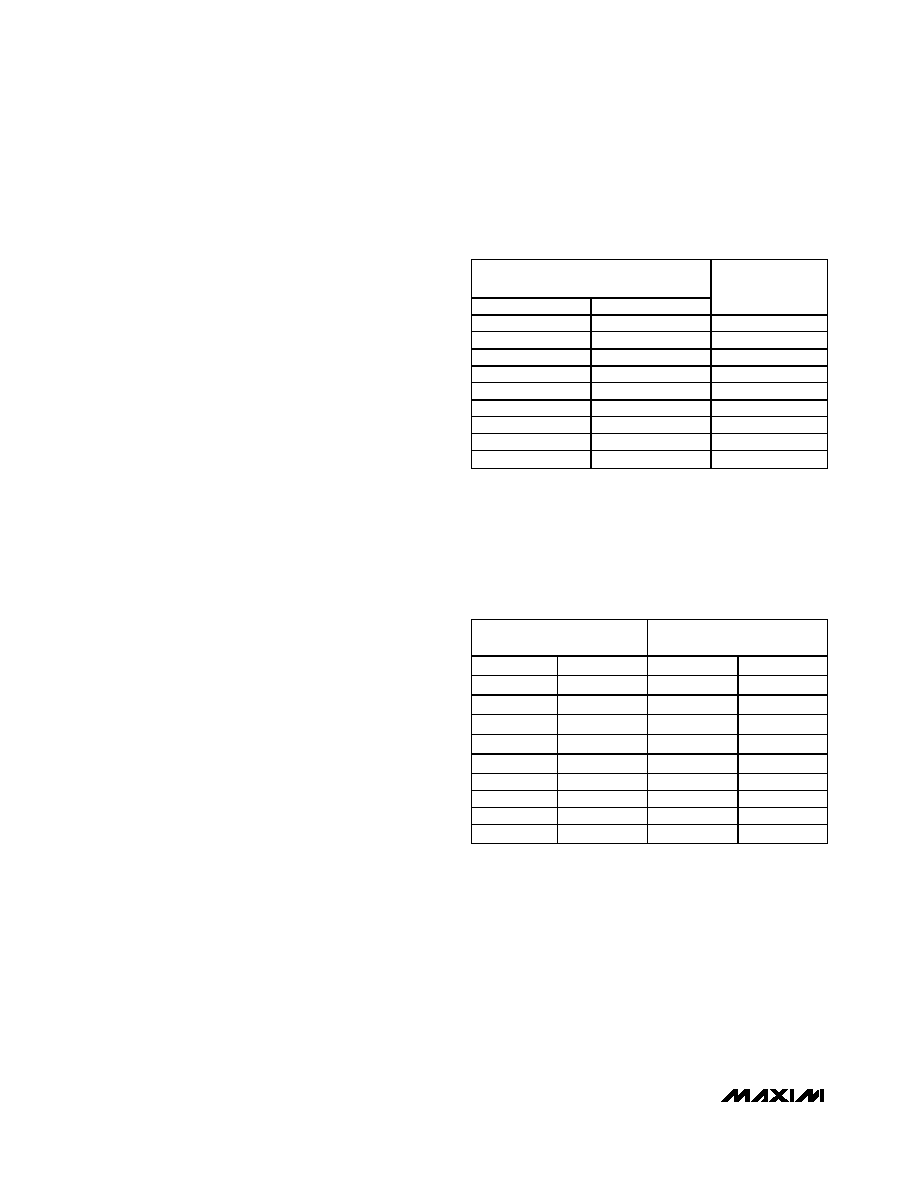
the file only if the temperature or status changes. This
slows the growth of the data-logging file. When
Automatic Read is disabled, the data is logged each
time the
Read All
button is clicked. To stop data log-
ging, uncheck the
Data Logging
checkbox.
Simple SMBus Commands
There are two methods for communicating with the
MAX6681: through the normal user-interface panel or
through the SMBus commands available by clicking the
MAXSMBus..
button. A display pops up that allows the
SMBus protocols, such as Read Byte and Write Byte, to
be executed. To stop normal user-interface execution
so that it does not override the manually set values, turn
off the update timer by unchecking the
Automatic
Read
checkbox.
The SMBus dialog boxes accept numeric data in bina-
ry, decimal, or hexadecimal. Hexadecimal numbers
should be prefixed by $ or 0x. Binary numbers must be
exactly eight digits.
Note:
In places where the slave
address asks for an 8-bit value, it must be the 7-bit
slave address of the MAX6681 as determined by the
addresses pins (ADD0 and ADD1) with the last bit set
to 1 for a read operation and a zero for a write.
Switch SW1
The slide switch, SW1, provides a means to force a
reset. This switch disables power to the device.
Jumpers JU1 and JU2
Jumpers JU1 and JU2 set the MAX6681 address. The
default address is 1001 110Y (ADD0 and ADD1 =
VCC); see Table 1 for a complete list of addresses. The
address is determined at POR and hardware RESET
only. The MAX6681 must undergo a power down or
hardware reset for a new address to become effective.
Jumpers JU3 and JU4
Jumpers JU3 and JU4 set the critical limits for the over-
temperature (
OVERT) feature. The OVERT pin on the
MAX6681 activates when the temperature exceeds the
limits programmed by pins CRIT0 and CRIT1, or by the
values in the critical limit registers. Table 2 lists the
jumper settings and the corresponding critical temper-
ature limits.
Jumper JU5
Jumper JU5 selects the interrupt mode for the
ALERT
pin. To operate the
ALERT pin in comparator mode,
install the shunt on JU5. In this mode, the
ALERT pin
only resets by removing the fault condition or by mask-
ing
ALERT in the configuration register.
To operate the
ALERT pin in the standard SMBus
ALERT mode, remove the shunt from JU5. In this mode,
the
ALERT pin resets once the master reads the Alert
address. Reading the Alert address does not clear the
status register. It still indicates what caused the alert.
Jumper JU6
Jumper JU6 selects which temperature source activates
the
OVERT pin. See Table 3 for the jumper settings.
Jumper JU7
Install a shunt on jumper JU7 to generate a hardware
reset and return the MAX6681 to the POR values.
Remove the shunt for normal operation.
Note:
The
MAX6681 resamples the address and critical limit pins
(ADD0, ADD1, CRIT0, and CRIT1) on hardware reset.
SHUNT
LOCATION
JU1 (ADD0)
JU2 (ADD1)
MAX6681
ADDRESS
2-3
2-3
0011 000Y
2-3
Open
0011 001Y
2-3
1-2
0011 010Y
Open
2-3
0101 001Y
Open
Open
0101 010Y
Open
1-2
0101 011Y
1-2
2-3
1001 100Y
1-2
Open
1001 101Y
1-2*
1-2*
1001 110Y
Table 1. JU1 and JU2 Shunt Settings for
SMBus Address
*Default position
Note:
The first 7 bits shown are the address. Y (bit 0) is the
SMBus read/write bit. This bit is a 1 for a read operation and a
zero for a write.
Evaluate: MAX6681
MAX6681 Evaluation System/Evaluation Kit
4
_______________________________________________________________________________________
SHUNT
LOCATION
OVER-TEMPERATURE SET
POINT (∞C)
JU4 (CRIT1)
JU3 (CRIT0)
REMOTE
LOCAL
2-3
2-3
85
70
2-3
Open
90
75
2-3
1-2
95
80
Open
2-3
100
85
Open
Open
105
90
Open
1-2
110
95
1-2
2-3
115
100
1-2
Open
120
105
1-2*
1-2*
125
110
Table 2. JU3 and JU4 Shunt Settings for
the Over-Temperature Critical Limits
*Default position
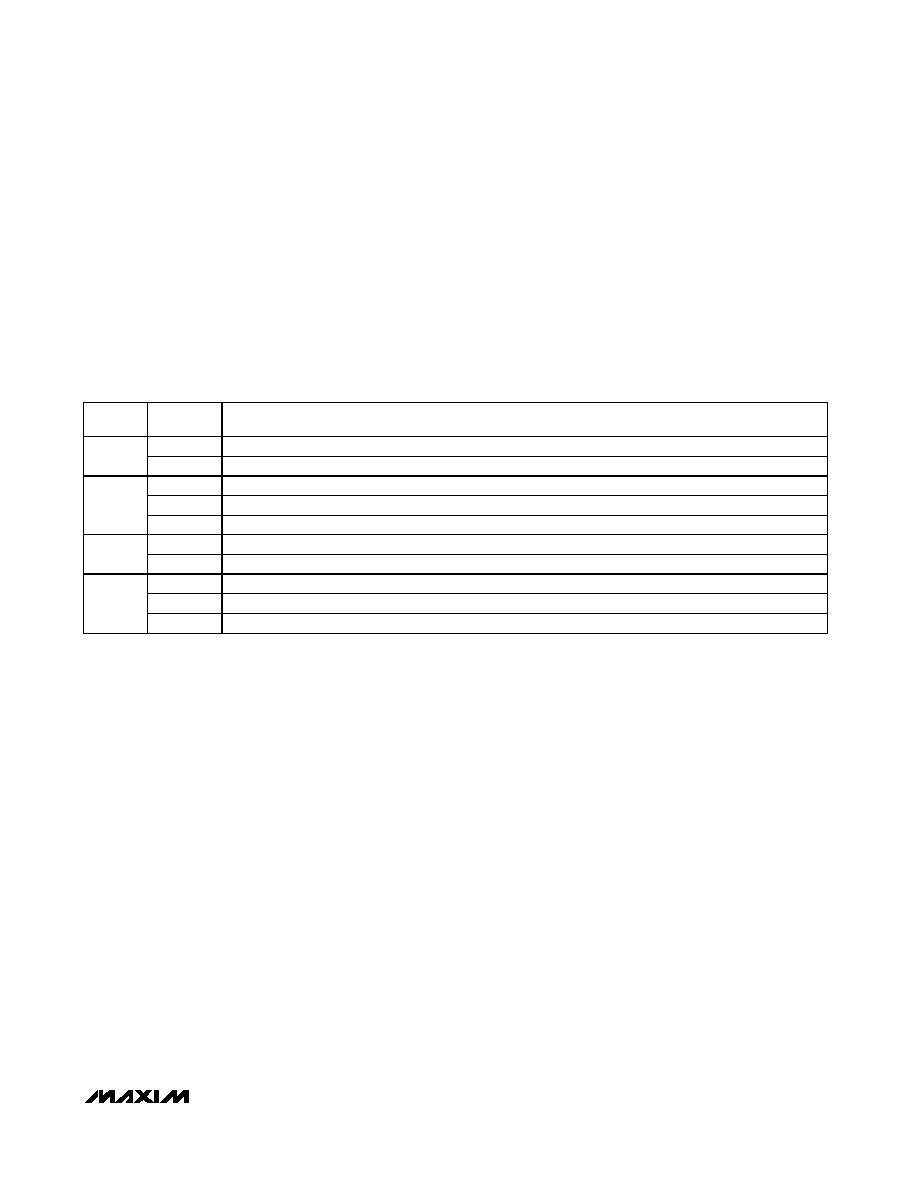
Jumper JU8
Jumper JU8 controls shutdown on the MAX6681.
Jumper position 1-2 connects the
SHDN pin to VCC,
enabling the MAX6681 for normal operation. Position 2-
3 connects the
SHDN pin to GND, placing the
MAX6681 in shutdown mode.
To drive shutdown with an external signal, remove the
shunt from JU8 and apply the signal to the
SHDN pad.
Jumper JU9
To evaluate the MAX6681 with a different voltage, cut
the trace shorting the two pins of JU9 and apply a volt-
age to the pad labeled VCC.
Evaluate: MAX6681
MAX6681 Evaluation System/Evaluation Kit
_______________________________________________________________________________________
5
JUMPER
SHUNT
SETTINGS
FUNCTION
Open*
ALERT pin operates in standard SMBus ALERT mode.
JU5
Closed
ALERT pin operates in comparator mode.
1-2*
SENS_SEL pin connected to VCC. The remote sensor activates the
OVERT pin.
2-3
SENS_SEL pin connected to GND. The local sensor on the MAX6681 activates the
OVERT pin.
JU6
Open
SENS_SEL pin open. Both the remote sensor and local sensor on the MAX6681 activate the
OVERT pin.
Open*
Normal operation.
JU7
Closed
Hardware reset. Forces the MAX6681 to reset to the POR values.
1-2*
SHDN = High. MAX6681 enabled.
2-3
SHDN = Low. MAX6681 disabled.
JU8
Open
Drive the
SHDN pad with an external signal.
Table 3. JU5≠JU8 Shunt Settings
*Default position